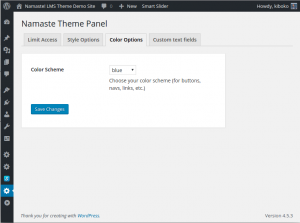Choosing a Predefined Color Scheme
From Namaste Theme Panel – Color Options choose a pre-defined color scheme.
Creating Your Own Color Scheme
If you have basic CSS skills you can create your own color scheme based on some of the existing ones:
- Open one of the existing files in folder layouts / skins and save it as a new file.
- Open the new .css file with your favorite text editor and make your changes to the colors.
- Save the file and upload it in folder skins.
- Find the new color scheme (named after the name of your .css file) and choose it.